The biggest challenges I struggle with when writing stories are first, structure, and second, a propensity towards procrastination when I know that a task that requires any degree of tedium must be done. So instead of writing my book, I wrote an app to help me write my book.
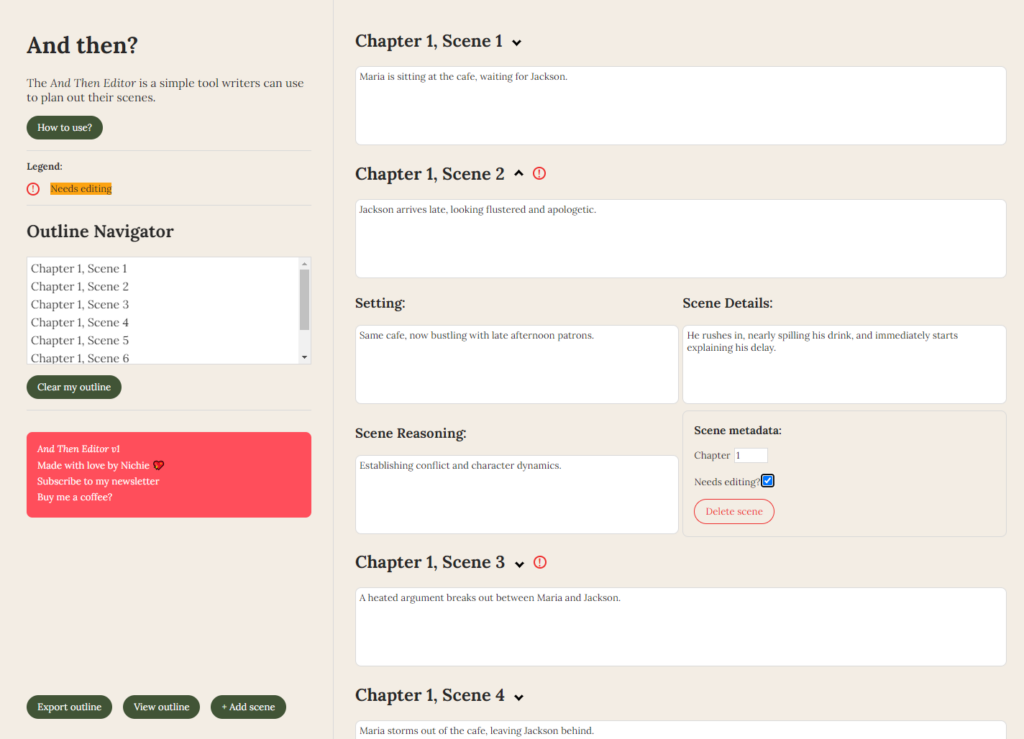
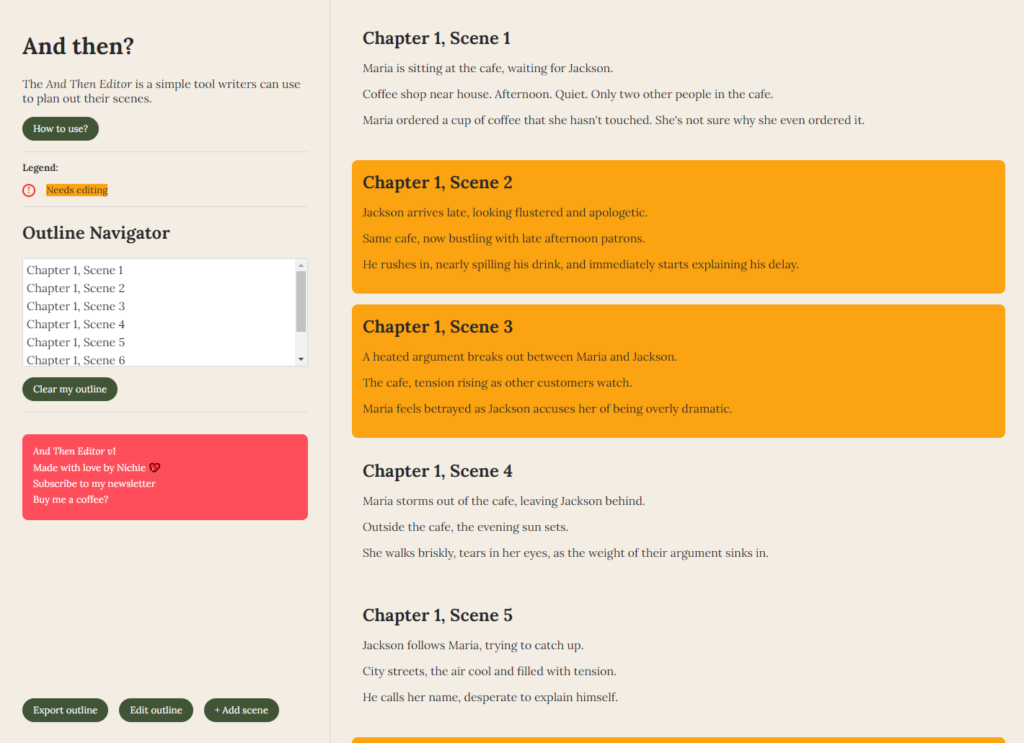

The And Then? Editor is a tool built to help writers streamline the process of scene outlining and story planning. It helps writers break down their stories into manageable scenes, and their scenes broken down further into a template for each scene, allowing writers to add specific details while keeping the bigger picture in focus. It’s ideal for those who want a clear visual representation of their story structure without being overwhelmed by complex tools.
The And then? Editor works with local storage, meaning that there is no need to create an account. Your data is saved directly to your browser, so as long as you use the same browser to access the site, you’ll have continuous access to your work.
Visit the application here: And then? Editor
Key Features:
- Scene Breakdown: Writers can easily split their chapters into scenes and quickly navigate between them using the Outline Navigator. You can view all the scenes from a single chapter at a glance, making it easier to stay organized.
- Detailed Scene Info: Each scene is broken down into setting, scene details, and reasoning, allowing you to keep notes on why a particular scene is important to the story.
- Editing Status: Mark scenes that need further editing with a visual indicator, giving you a quick overview of what still requires work.
- Quick Export: Once satisfied with your outline, you can download it as a simple .txt file to use in the next step of your writing process.
Technical Details:
- Built using ReactJS, Typescript, SASS.
See my other projects here.